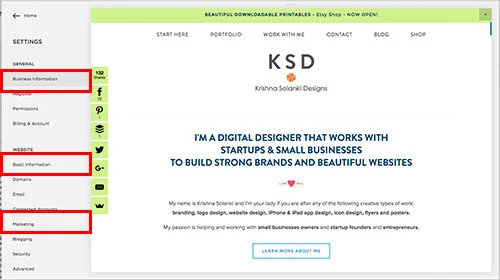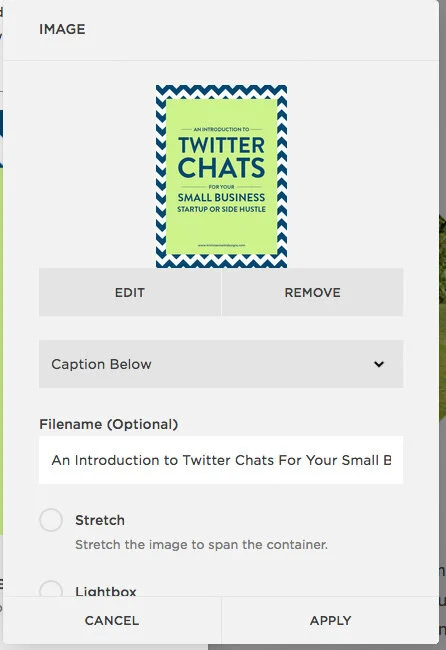An Introduction To Squarespace SEO
I set up my website over a year ago on Squarespace and I haven't looked back. Squarespace is just such a great platform I can't rant and rave about it enough. Many moons ago I used Wordpress for my website, but I got bored and found it tedious to continuously keep with.
Related articles:
Since moving to Squarespace I have been so busy working on my business and blog posts that I shamefully (and unintentionally) neglected a really important aspect - SEO.
You have probably heard the word being thrown around between other business professionals, or in that Facebook group, so today I wanted to share an introduction to Squarespace SEO.
What is SEO?
SEO stands for Search Engine Optimisation. In a nutshell, it is the method, action, or steps you take to reinforce how your website is searched for, by search engines like Google.
Why is SEO important?
As a business owner, it is really important if you have a website or a blog as SEO will help you gain traffic and rank highly in Google searches. People will be able to find you on the internet more easily if your SEO is on point.
Related:
General SEO points
Regards to the above, there are 2 general points I think every business owner should be aware of. Content and Inbound links.
Content - This is probably one of the most important points of any website. If the content is "|meaty and meaningful" it will bring visitors to your site. Google also thinks in this way, so you can improve your SEO by creating rich and relevant content for your audience as well as helping Google find you. That's great news all round I think!
Inbound links - These are links that are on another website but point back to your site. So for example, if a credible website links to your website then you have a higher chance of increasing your traffic and therefore you are a credible source - which Google will like! So more chance of being ranked higher.
It all really does go hand-in-hand.
Squarespace SEO
In case you were not aware, Squarespace is already SEO friendly (another reason why I love Squarespace). This means, in my opinion only, that it is already 1 step closer to making my life easier then if I was on Wordpress. I remember the days when I was looking for, and totally confused by trying to find the perfect plugin for my Wordpress site. Thankfully I don't have to worry about that with Squarespace!
Although like I have mentioned Squarespace is already SEO friendly, there are a few things you can do to make sure your site is optimised. for SEO.
1 | Squarespace settings
Under the "Settings" tab, make sure you have filled in the "Business Information" (under General), "Basic Information" (under Website) and "SEO" (under Website > Marketing), with your business name, business description (using keywords), and also your location.
This is what I have put under my Site Description and Search Engine Description:
"Krishna Solanki Designs | Cambridge, UK, based Digitial Designer that works with startups, small businesses and side hustlers to build strong brands and beautiful websites.
My name is Krishna Solanki and I’m your lady if you are after any of the following creative types of work: branding, logo design, website design, iPhone & iPad app design, icon design, flyers and posters.
My passion is helping and working with startups, small businesses, founders, entrepreneurs and side-hustlers."
2 | Page settings
Every page you create on Squarespace has the ability to be further optimised for Squarespace. You will notice that each page has a "settings cog" icon when you hover over that page. Once you click on the icon, a pop-up will appear which is where you can add the extra detail.
There are a few things that you should definitely populate, and they are:
Page Description - This is what Google looks for and reads when indexing your page (Note: I have populated my page description now, not like in the image!)
Navigation title - This is what shows on your website so can whatever you want to call that page
Page Title - This is what Google will list your page as - So keep this relevant to what the page is about.
Note: Make sure you use keywords and complete sentences that make sense. Write for people not engines as this will make you more legit in Google's eyes, and therefore easier to be found by a real person searching for you/your services.
3 | Page SEO
Another way to make your pages and website SEO friendly as by using heading styles in your copy. Clear headings that describe the content, not only make it easier on the eye to read but they also make it easier for search engines to detect what the page and website are about.
4 | Image settings and image SEO
Google can't read images and because of that, you need to make sure there is a relevant line of text (the "alt text") that references every image you put on your website, page, blog post.
Luckily Squarespace provides a few ways of being able to add text to an image.
Using a previous blog post as an example:
In "Edit mode", hover over the image,
You will be able to see a bar that shows an "EDIT" button for the image.
Once you click this a pop-up will appear.
On this pop you should populate the "Filename (Optional)" input box - This is what Google will read as your image so it's important to fill this in.
You will notice your written text appears just below the image. You have the option "Do Not Display Caption" which basically hides the text so it is not visible. I often choose this option as sometimes the extra text can make it look messy.
Note: Again, make sure you use keywords and complete sentences that are relevant to your image. Something I recently learnt is that this text is also what is shown when anyone "pins" the image on Pinterest!
Before I finish off this post it is worth noting that all of Squarespace's templates are built being mobile optimised and SEO friendly. This means that your Squarespace website will be ready to be found even before you make the extra additions/updates with the tips above. Saying that, SEO optimisation is an on-going strategy, so it's best to learn about how to update, maintain and improve your website SEO sooner rather than later really.
What steps did you take to ensure your website is SEO friendly?
downloadable Printables
Shop NOW OPEN!!
New downloadable printables for your home, office, kids bedroom/nursery to...anywhere you like!
The shop is now open and new products are being added weekly, so don't be shy visit the shop or sign up here to find out when more beautiful printables are added.